Cómo encontrar productos
How to Order
1.Visit the Ceradirect website (www.ceradirect.com)
2.Click the button in the upper left corner of the page
3.Click on the product button to expand
4.Select the desired product
5.Click on the product name to view the included products
6.Finally, click on the desired model to select the product details.(View How to order guide).